- 16 Jan 2025
- 5 Minutes to read
- Print
- PDF
Key Concepts
- Updated on 16 Jan 2025
- 5 Minutes to read
- Print
- PDF
The SymphonyAI Integration Hub platform aims to enable smooth integration between different applications, systems, and data sources by utilizing essential ideas like jobs, connections, triggers, phases, and actions. Events known as triggers start a workflow and cause the system to react when certain parameters are reached. The tasks or operations carried out inside a workflow are defined by steps and actions, which facilitate the execution of intricate procedures across linked systems.
Information can move across platforms thanks to connections, which act as the connecting points between various applications and data sources. The Integration Hub orchestrates jobs, or automated workflows or tasks, to make sure that operations function smoothly and effectively. These components work together to form a seamless environment that allows data and applications to communicate, enabling businesses to
Core Concepts
Here are the core concepts and terminology essential to understanding the Integration Hub:
- Recipes: User-created automated workflows within Integration Hub that span multiple apps. A recipe consists of a trigger and one or more actions.
- Triggers: Events that initiate the execution of actions in a recipe. These can occur in real-time or at scheduled intervals.
- Recipe Steps: These include actions, conditional actions, list actions, and more. They are executed every time a trigger event occurs.
- Connections: Authorizations that allow recipes to interact with various apps.
- Jobs: The complete flow of each trigger event as it progresses through a recipe.
Recipes
Recipes are user-created automated workflows that can integrate multiple applications. Each recipe consists of a trigger and one or more actions that are executed when a trigger event is detected.
Once a recipe is started, it runs automatically in the background, continuously monitoring for trigger events and performing the associated actions. If the recipe is stopped, it pauses its monitoring and action execution.
However, when the recipe is restarted, it will catch up by processing all the trigger events that occurred while it was stopped, essentially treating the stop function as a pause.
Triggers
Triggers are the events that determine when a recipe's actions should be executed. They listen to specific occurrences, such as a new data entry or a scheduled time, and when these events are detected, the associated actions in the recipe are triggered. In essence, triggers serve as the starting point for any automated workflow within the Integration Hub, ensuring that the right actions are carried out at the right time.
Summary:
Triggers initiate recipe actions in the Integration Hub.
Key features of triggers:
- Follow in-sequence delivery.
- Maintain records of processed jobs.
- Prevent duplicate processing.
- Ensure job completion in the correct order.
Types of trigger mechanisms:
- Polling: Regularly checks for new events.
- Real-Time: Provides immediate notifications, often via webhooks.
- Scheduled: Executes at specific times or intervals.
Trigger dispatch types:
- Single Dispatch: Used for real-time data synchronization.
- Batch Dispatch: Optimizes throughput for processing large data volumes.
Steps and Actions
Every time a trigger event occurs, the steps in a recipe are executed. Recipes must include at least one step, with the simplest being an action, such as creating a tenant or an incident within the SymphonyAI Integration Hub.
In the Integration Hub, steps can encompass a variety of actions, including standard actions, conditional actions, list actions, actions that invoke other recipes, as well as try/catch mechanisms, among others.
Summary:
Recipes consist of steps that perform specific tasks or manage business logic.
Recipe steps can include:
- Actions: Tasks such as creating, updating, or searching in a target app.
- Control Flow Statements: Elements that manage and describe the business logic within the recipe.
Connections
To enable a recipe to interact with applications through actions and triggers, it must be authorized to do so. This authorization is known as a connection. Connections are not specific to any one recipe; instead, a single connection can be utilized by multiple recipes.
Summary:
- Integration Hub connects to applications to build recipes, with each connection being reusable across multiple recipes.
- Connections require the "Create Connections" privilege and utilize the app's authentication API, supporting methods like OAuth or Basic authentication.
- Data access in Integration Hub is governed by the user's permissions.
- Connections can be established either within the recipe editor or through the connection wizard.
- Multiple instances of an app require separate connections.
Jobs
Whenever a trigger event occurs, the actions defined in the recipe are executed, and this entire process is referred to as a job. Jobs can either be successful, where all actions are completed without issues, or they can encounter errors if an action fails. If an error arises, any remaining actions in the job will not be executed.
Tasks
A task is a unit of work that occurs every time a recipe performs an action that requires compute resources. Every time a recipe invokes an action provided by a connector counts as one task. This includes actions done with all connectors, including Workato tools (eg. Lookup tables, Variables by Workato).
A recipe job may consist of multiple tasks. The number of tasks executed in a job depends on the data of the specific trigger event and the recipe logic.
Task Rules
Successfully executed actions within a job are considered tasks, while failed actions are not included.
- Successfully completed actions in a 'called' recipe are counted.
- Actions that succeed during job reruns (such as through the UI, API, or recipe operations) are counted.
- Actions completed successfully in a job that fails are also counted; for instance, if a job fails at step 5, steps 1 through 4 are still counted.
Task Counting
The table below provides a detailed breakdown of how tasks are counted across various recipe steps:
| Action | Count |
|---|---|
| Trigger | This will not be counted as a task. |
| Trigger Conditions | This will not be counted as a task. |
| Search/Create/Update/Get/Upsert/Lookup | The task is incremented by 1 for each of these actions. |
| Actions in repeat (for each loop) | The task is incremented by 1 for every action in the loop. |
| Control statement (If, Error Monitor, Stop) | This will not be counted as a Task |
| Batch/Bulk Operations | The task is incremented by 1 |
Called Recipes
If a recipe is successfully invoked, the invocation itself will be counted as a task. Subsequently, in the resulting child job, the actions within the called recipe will also be counted as tasks.
Rerunning Jobs
All tasks done in rerun jobs are counted as tasks.
The examples for how tasks may be counted in recipes are as follows:
Example 1:
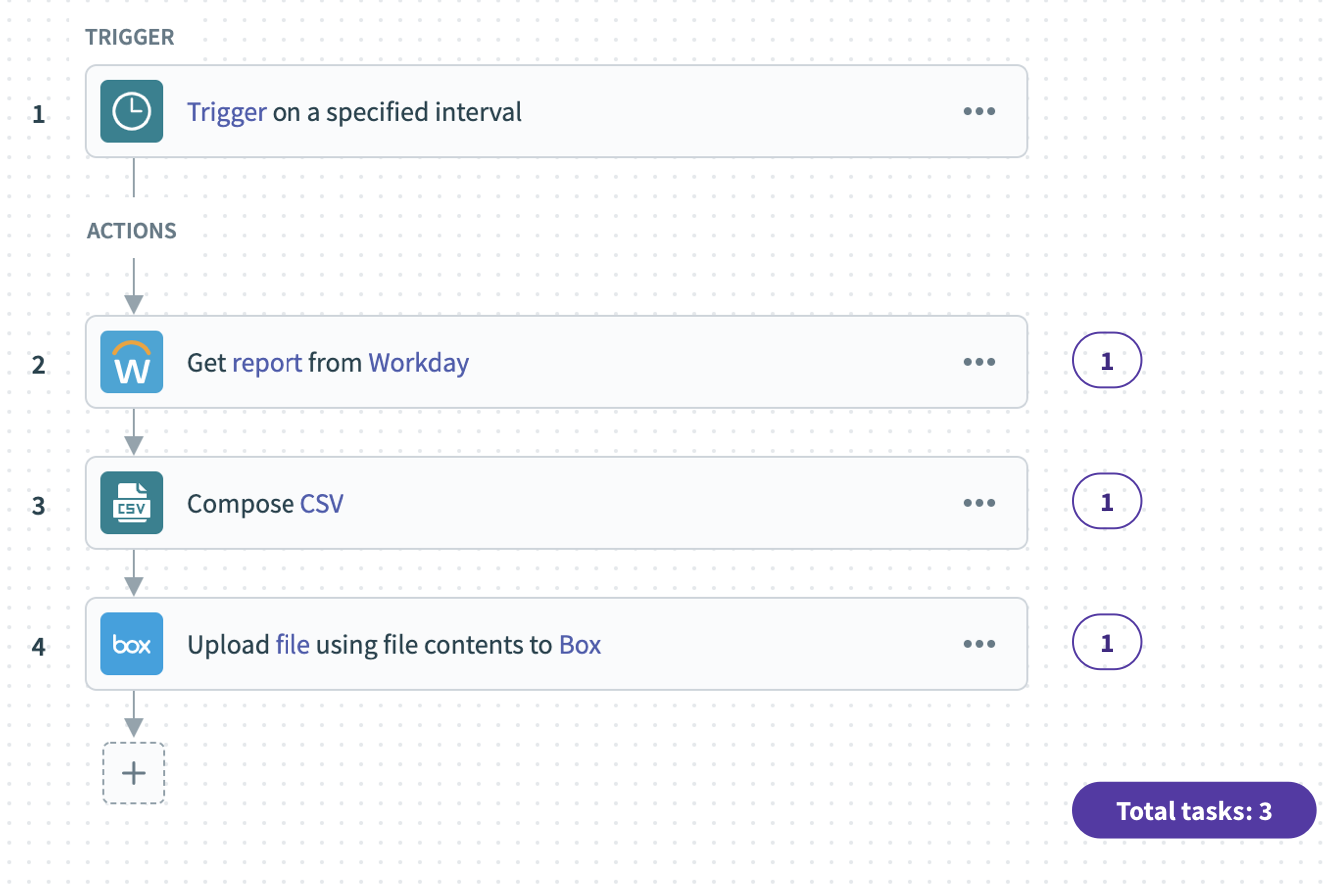
Figure: Simple recipe with three actions
Total Tasks per job = 3 (Step 2 + Step 3 + Step 4)
Example 2:
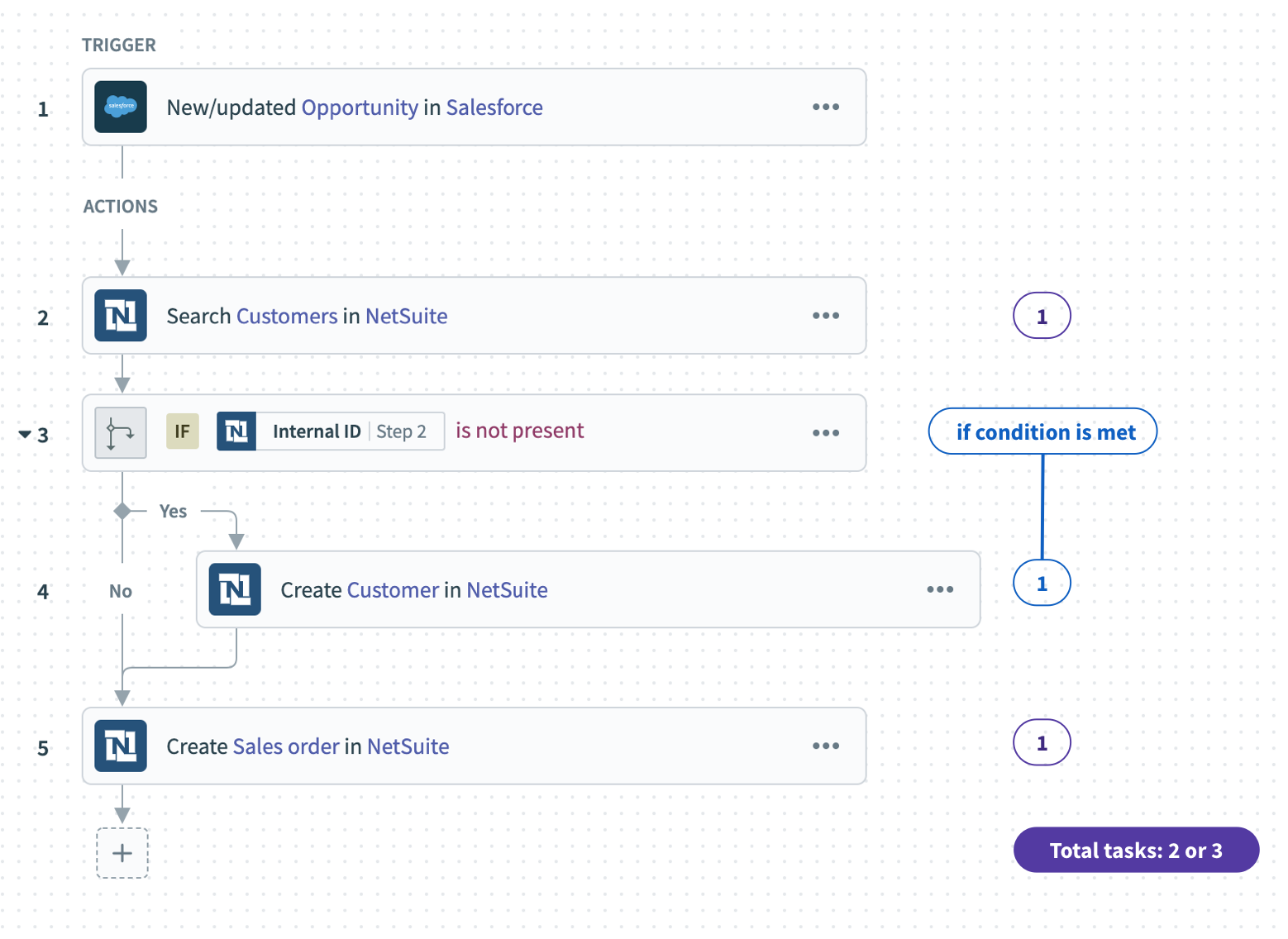 Figure: Recipe with conditional actions
Figure: Recipe with conditional actions
Total Tasks per job = 2 or 3, depending on whether the condition in the recipe is met.
- Conditional statements do not incur any cost.
- The "Search customers in NetSuite" step counts as 1 task, regardless of the number of customers returned.
- Aside from conditional actions, other control statements such as Conditional action with else, Action with error monitor, Call recipe, Stop, and Repeat action will not be counted as tasks.
Example 3:
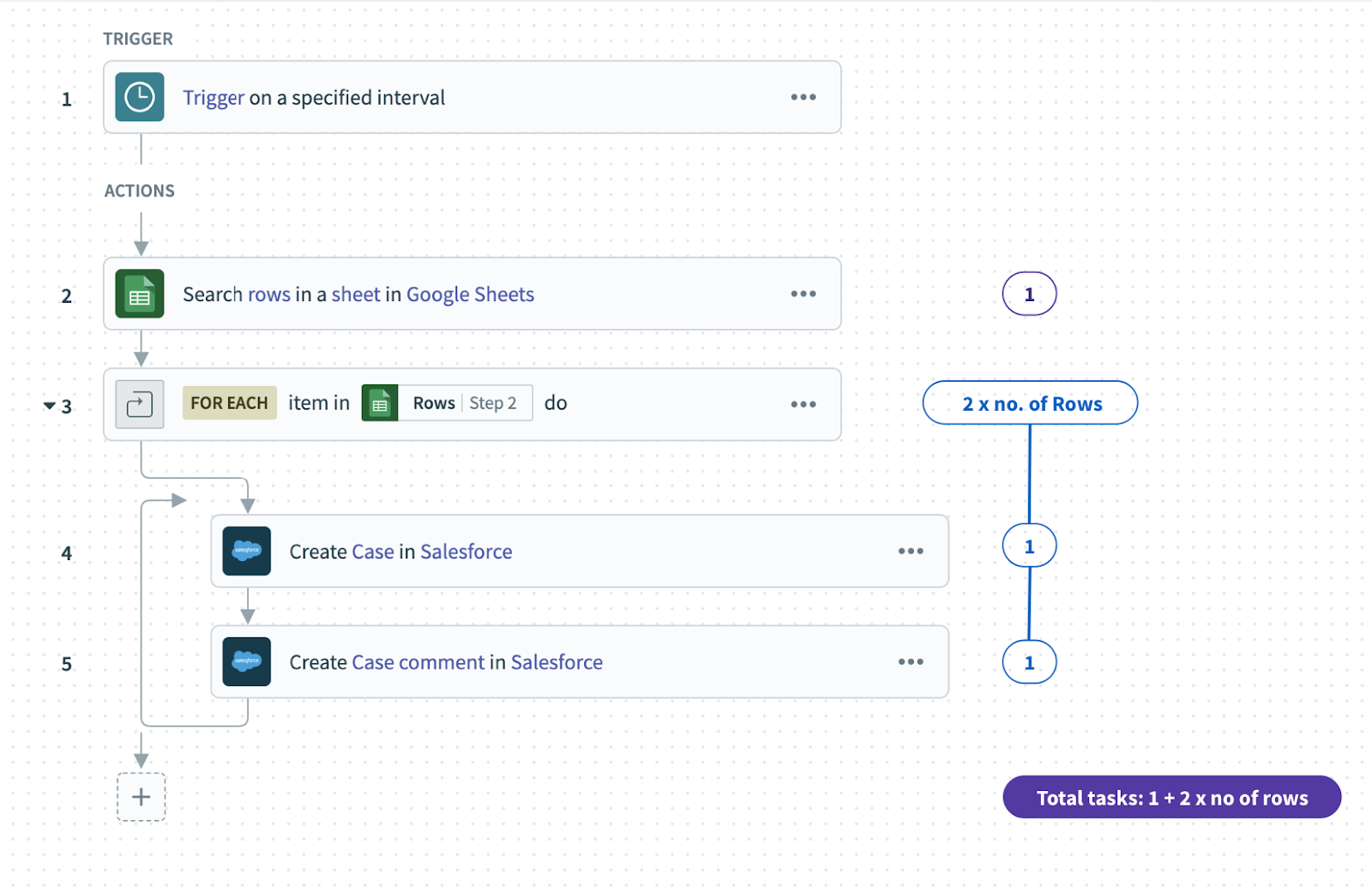 Figure: Recipe with repeated actions
Figure: Recipe with repeated actions
Total Tasks per job = 1 + (2 x no. of rows)
Actions within a Repeat action are executed multiple times based on the number of items or rows in the list, resulting in the total number of tasks being multiplied by that number.
For example, if there are 5 rows in the Repeat action, the total number of tasks would be 11.
Example 4:
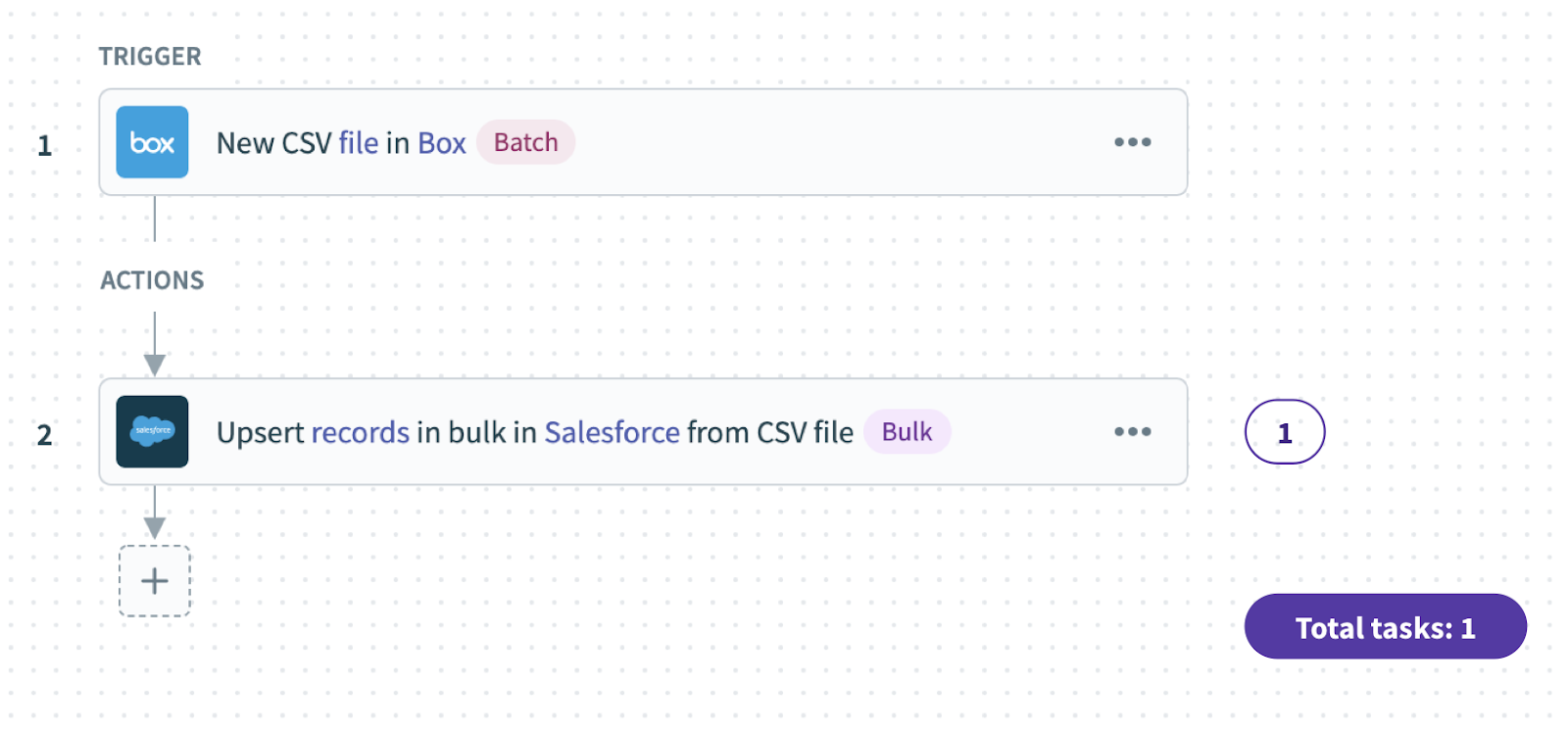 Figure: Recipe with a bulk action
Figure: Recipe with a bulk action
- 1 task is done per bulk action, no matter how many rows are processed.
Total Tasks per job = 1

